The Scotto9 is a 9-key macropad. The one I built uses NK Milkshake switches and is the macropad featured in my "How to Build a Handwired Keyboard" video. I often recommend this project to people just getting into handwiring because it's simple and teaches you all the concepts for a larger project.
Getting One
If you’re interested in getting one assembled, contact me and we can discuss the components and other details for a commissioned build. However, the files are available for free here if you want to build one yourself.
In addition to the 3D printed case, heat shink tubing, wire, and copper, you'll also need tools along with the following components:
- 1 Arduino Pro Micro
- 9 1N4148 diodes
- 4 M2x8mm standoffs
- 8 M2x6mm screws
- 9 MX switches
- 9 keycaps
Wiring

When looking at the back of the board, the columns (blue) go to the following pins on the controller from right to left: 4, 5, 6
Then the rows (red) go from top to bottom: 15, 14, 16
Keep in mind, you can connect anywhere on the column or row to the controller, it doesn't need to just be at the end.
Firmware
You can find the firmware files on the qmk_firmware repository or you can compile them online using the QMK Configurator. However, QMK is often slow at getting changes merged and because of that you can find the most up-to-date firmware on the ScottoKeebs Github repository. Also available are the pre-compiled firmware files that you can simply download (right click, save as) and flash using QMK Toolbox:
default.hex - Default QMK keymap
vial.hex - Default QMK keymap with Vial configurator support.
Video
Photos



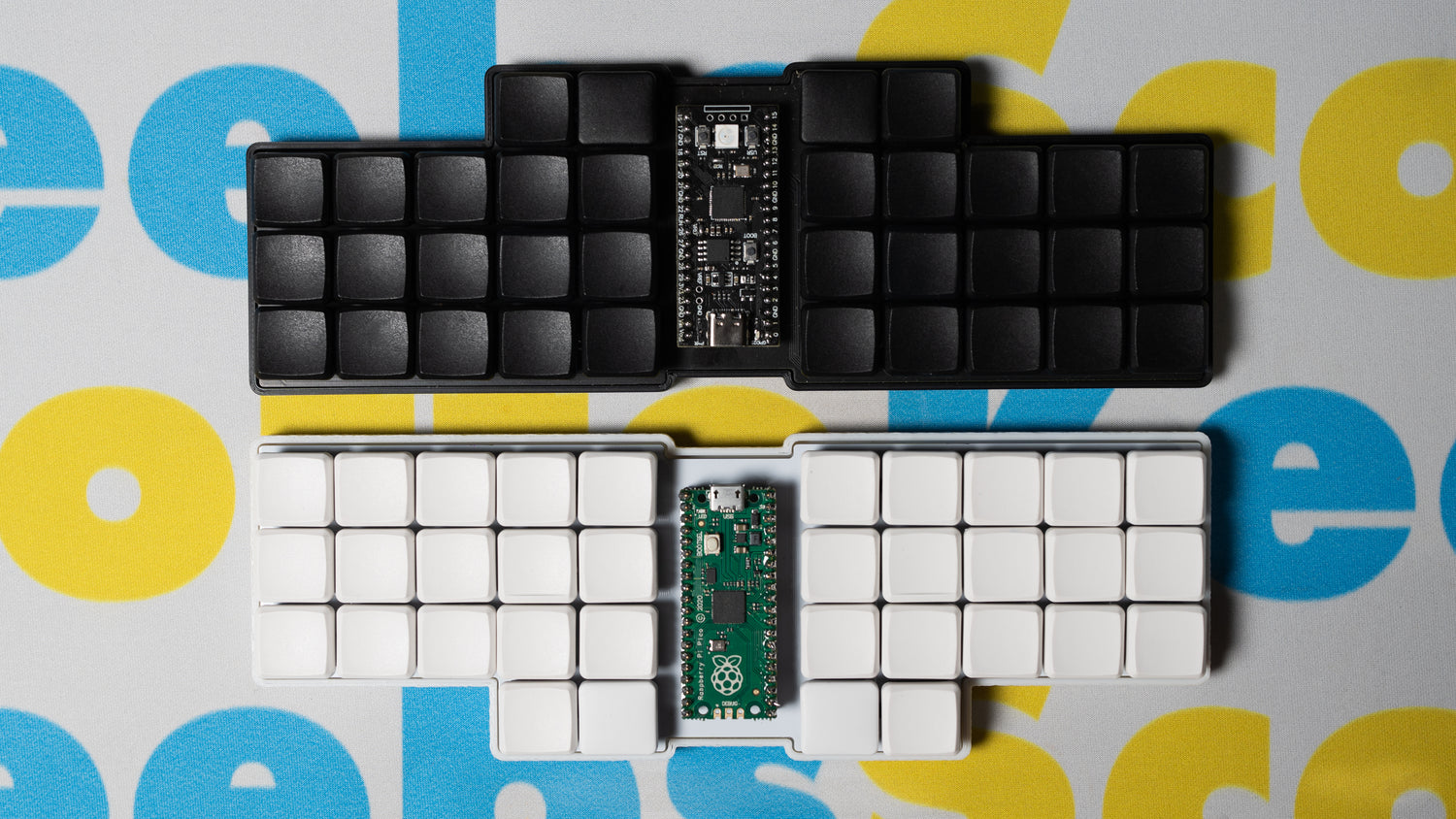

1 comment
Hi Joe,
I’ve been really enjoying your videos—your content on custom keyboards has been super inspiring! I’m planning to build my own 3×3 micropad and was wondering if you could point me in the right direction.
I’d like to program it using QMK to have directional inputs (arrow keys) and also include functions for volume up, volume down, and mute. Do you know of any guides or resources that could help a beginner like me set that up?
Thanks a lot for the awesome videos, and I’d really appreciate any advice you can give!
Best,
Hamad