The ScottoMacrodeck is an 11-key macropad designed specifically for someone who games with a single thumb, however, it can be used as a traditional macropad. The challenge they were facing is on a standard keyboard, they would unintentionally collide with other keys making gaming difficult. The solution was the ScottoMacrodeck with keys that were spaced out roughly 1.5 times standard MX spacing. It uses NK Silk Yellow switches and features a GX16-10 aviator connector for the USB cable for a bit of extra flair.
I will admit, this is definitely not my cleanest looking build on the internals but it was built to serve a specific purpose and fairly quickly. That nasty-looking piece of tape is where the Arduino Pro Micro is located that powers everything, I permanently wired the Micro-USB port into the aviator connector.
Getting One
If you’re interested in getting one assembled, contact me and we can discuss the components and other details for a commissioned build. However, the files are available for free here if you want to build one yourself.
In addition to the 3D printed case, wire, and donor USB cable, you'll also need tools along with the following components:
- 1 Arduino Pro Micro
- 1 GX16 aviator connector
- 5 M2x4mm screws
- 5 M2 heat set inserts
- 11 MX switches
- 11 1u keycaps
Wiring

The ScottoMacrodeck is "direct wired" which means that every switch gets it's own pin on the controller and all share a common ground. Simply connect one pin from each switch to GND. Then connect the remaining switch pins to the following pins on the Arduino Pro Micro: TX0, RX1, 2, 3, 4, 5, 6, 7, 8, 9, A3
Wiring the aviator connector is simple, just use a donor USB cable to permanently plug in the Arduino Pro Micro. Then wire each USB wire into the aviator and match them on the other side.
Firmware
You can find the firmware files on the qmk_firmware repository or you can compile them online using the QMK Configurator. However, QMK is often slow at getting changes merged and because of that you can find the most up-to-date firmware on the ScottoKeebs Github repository. Also available are the pre-compiled firmware files that are ready to flash:
default.hex - Default QMK keymap.
vial.hex - Default QMK keymap with Vial configurator support.
Video
Photos


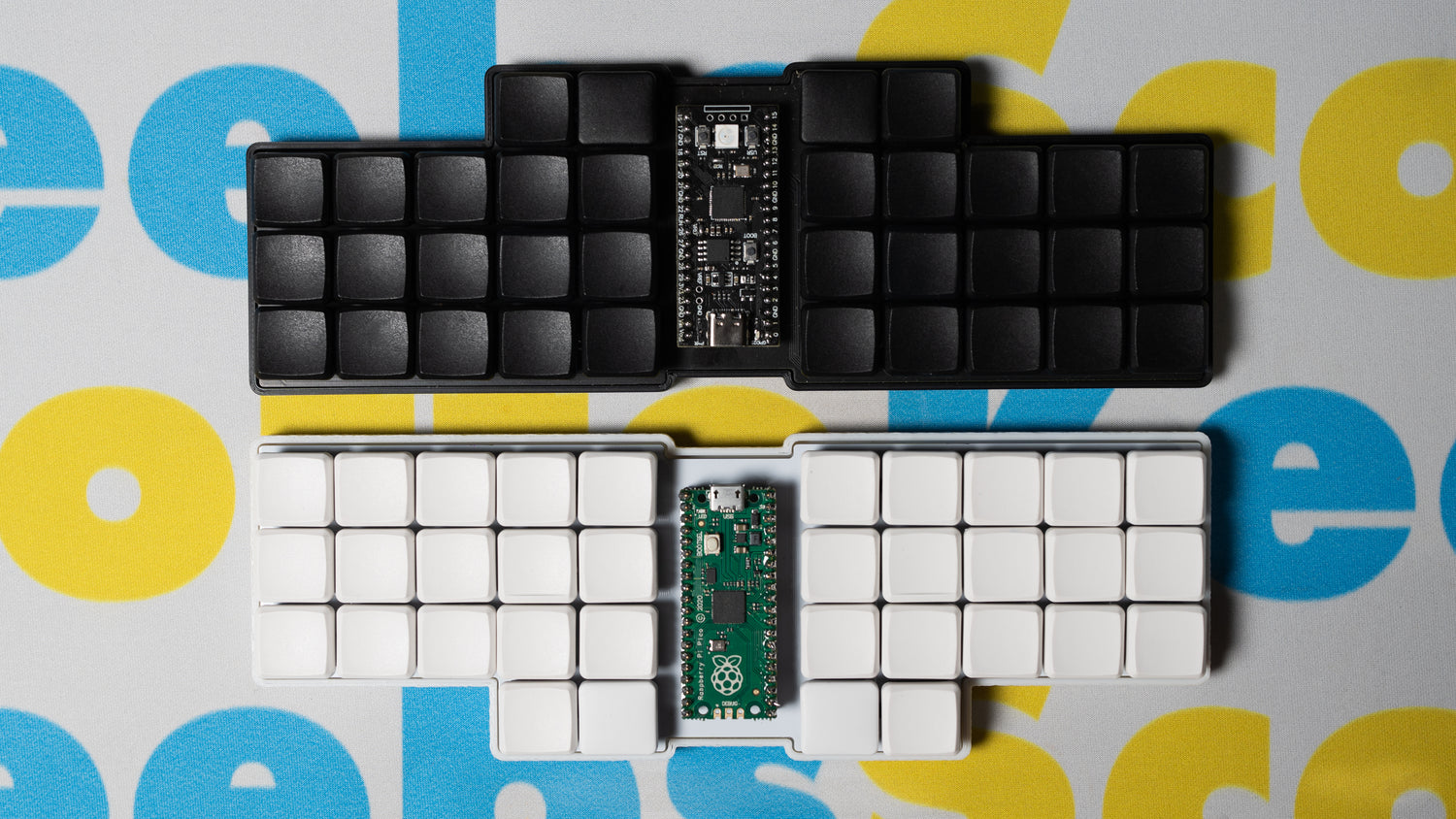

1 comment
Hello, I have made your Scotto36 keyboard and it work great. I want to know if this macro could have 12key, is it dificul to modify? I have been looking for any tutorial on how to modify it but I can´t find.Thank you for your time.