The ScottoMouse is a 6-key macropad that utilizes QMK mouse keys to emulate a mouse. Since this board is basically a complete joke, I used the biggest joke of a switch to ever exist... the Cherry MX brown.
Getting One
If you’re interested in getting one assembled, contact me and we can discuss the components and other details for a commissioned build. However, the files are available for free here if you want to build one yourself.
In addition to the 3D printed case and wire, you'll also need tools along with the following components:
- 1 Raspberry Pi Pico
- 6 M2x8mm standoffs
- 6 M2x8mm screws
- 6 MX switches
- 6 1u keycaps
Wiring

The ScottoMouse is "direct wired" which means that every switch gets it's own pin on the controller and all share a common ground. Simply connect one pin from each switch to GND. Then connect the remaining switch pins to the following pins on the Raspberry Pi Pico: GP0, GP1, GP2, GP3, GP4, GP5
Firmware
You can find the firmware files on the qmk_firmware repository or you can compile them online using the QMK Configurator. However, QMK is often slow at getting changes merged and because of that you can find the most up-to-date firmware on the ScottoKeebs Github repository. Also available are the pre-compiled firmware files that are ready to flash:
default.uf2 - Default QMK keymap.
vial.uf2 - Default QMK keymap with Vial configurator support.
scotto.uf2 - My personal QMK keymap.
After flashing the Vial keymap, you should load the vial.vil configuration file within the Vial application to ensure everything functions as expected.
Video
Photos



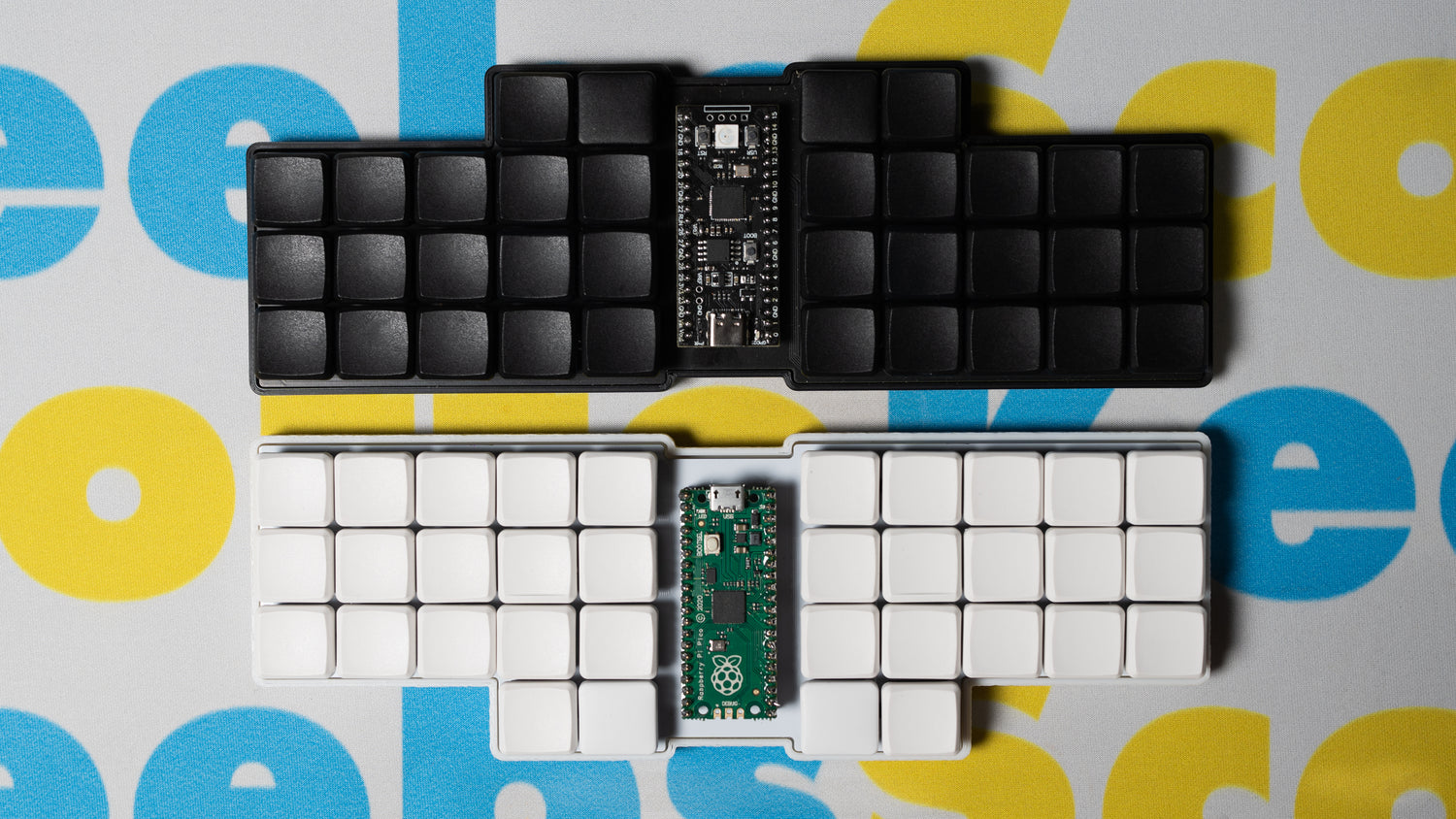

1 comment
Hi, curious if you’ve had a request to integrate the case of the Scottomouse with the Ploopy Nano (no buttons) bottom case. In my mind, it could be a good combo to avoid adding mouse keys to a layer on a 34 keys split keyboard. Not sure if it’s viable.