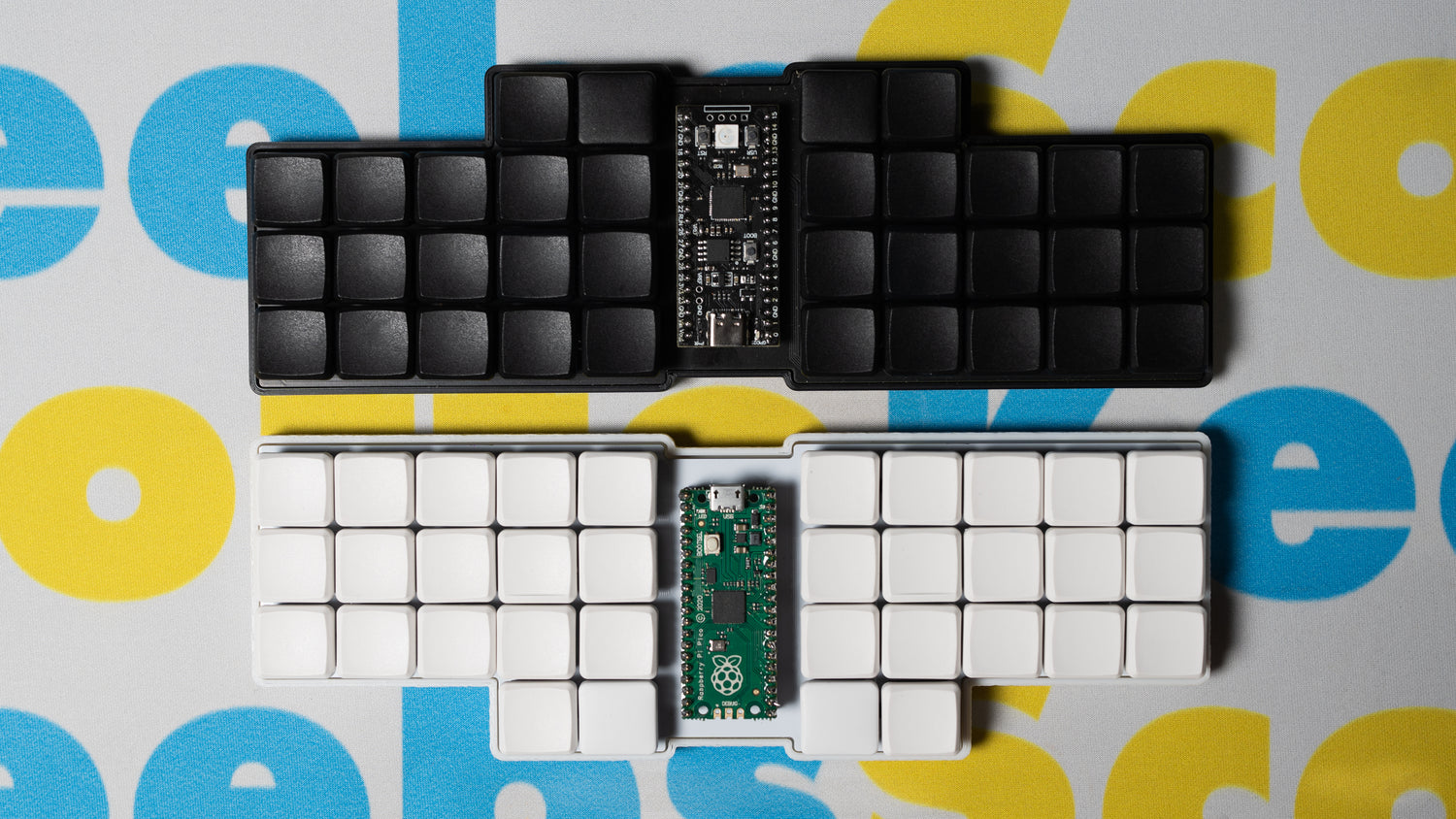The ScottoPad is an 18-key wireless macropad. I designed it for use with my iPad specifically for 3D sculpting. The board is entirely wireless through the use of a nice!nano and 110mah battery. It uses Outemu brown switches and was made for my newest video on the Carvera Air desktop CNC machine. Because of this, the plate is a piece of milled aluminum and the case is Yellow Pine.
Getting One
If you’re interested in getting one assembled, contact me and we can discuss the components and other details for a commissioned build. However, the files are available here if you want to build one yourself.
In addition to the 3D printed case, heat shink tubing, wire, and copper, you'll also need tools along with the following components:
- 1 nice!nano
- 1 110mah battery
- 18 1N4148 diodes
- 8 M2x5mm screws
- 8M2x8mm standoffs
- 18 MX switches
- 18 1u keycaps
Wiring

When looking at the back of the board, the columns (blue) go to the following pins on the controller from right to left for each half: P1.06, P1.04, P0.11, P1.00, P0.24, P0.22
Then the rows (red) go from top to bottom: P1.11, P0.10, P0.09
The USB-C breakout should connect to: VCC, GND, and GP0
Keep in mind, you can connect anywhere on the column or row to the controller, it doesn't need to just be at the end.
Firmware
You can find the most up-to-date firmware on the ScottoKeebs Github repository. Also available is the pre-compiled firmware file that is ready to flash:
- default.uf2 - Default
Video
Photos