The ScottoWing (PCB Edition) is a 3x5 (34-keys) or 3x6 (40-keys) split monoblock ergonomic column-staggered keyboard. The board uses JWICK T1 tactile switches that I snagged 90 on Amazon for $13 because someone messed up. The keycaps are fully 3D printed and are available on the repo for free if you want them. It's powered off an RP2040 Pro Micro but also has the option to be fully wireless with a nice!nano.
Getting One
If you’re interested in getting one assembled, contact me and we can discuss the components and other details for a commissioned build. However, most of the parts to build one yourself are available on ScottoKeebs:
- 1 ScottoWing PCB kit
- 1 ScottoWing 3D printed case
- 1 RP2040 Pro Micro or nice!nano
- 1 Pin-Socket Headers
- 34 or 40 MX switches
- 34 or 40 1u keycaps
If you print the case yourself, you will also need:
- 8 M2x6mm Standoffs
- 8 M2x4mm Screws
- 8 M2x5mm Screws
Firmware
You can find the firmware files on the qmk_firmware repository or you can compile them online using the QMK Configurator. However, QMK is often slow at getting changes merged and because of that you can find the most up-to-date firmware on the ScottoKeebs Github repository. Also available are the pre-compiled firmware files that are ready to flash:
default.uf2 - Default QMK keymap in QWERTY.
vial.uf2 - Default QMK keymap in QWERTY with Vial configurator support.
scotto.uf2 - My personal QMK keymap in Colemak.
colemak.uf2 - My personal ZMK keymap in Colemak.
qwerty.uf2 - My personal ZMK keymap in QWERTY.
After flashing vial.uf2, you should load the vial.vil configuration file within the Vial application to ensure everything functions as expected.
Video
Photos








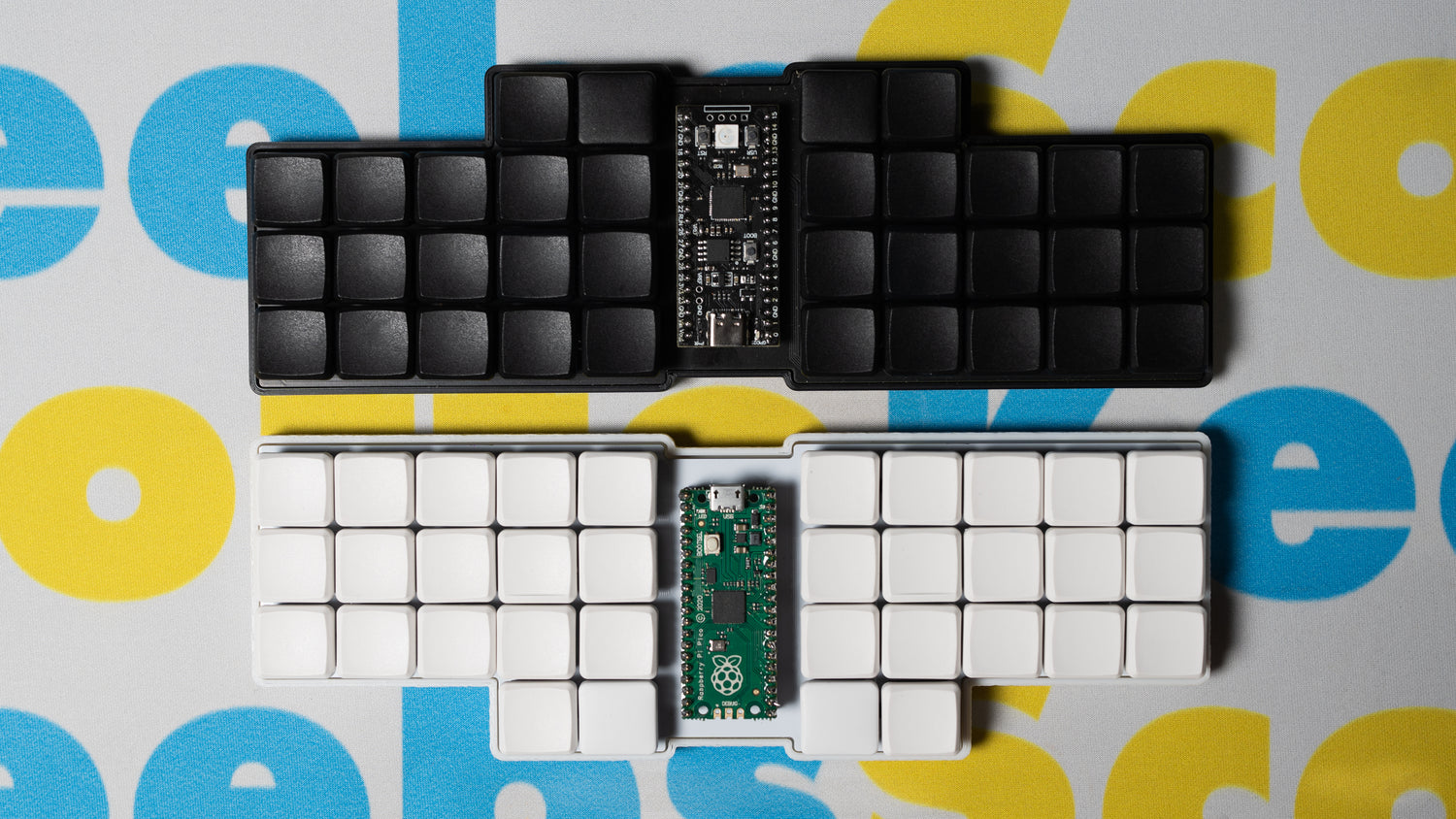

2 comments
this kit is my first foray into soldering, but thanks to good design, helpful video instructions, plus quick and helpful advice from Joe, I’m now typing this comment on my own ScottoWing 6×3! still getting used to the layout and layers, but even that is well designed and thought out..even though it’s totally new to me the layers start to click and make sense after a while, which means understanding the layout doesn’t require pure memorization, and i really like that. i plan to try another of joe’s designs in the near future
I really love the look of this keeb! It really feels like an evolution of the ScottoFly, which is my favourite keyboard to date, even though I end up using the Scotto34 PCB the most due to my preference for low-profile switches.
With that said: Are there plans of making a low-profile version of the ScottoWing PCB? Cause I was planning on building the hand-wired version of the ScottoWing until I saw the PCB version. I’d rather support you by buying the PCB like I did with the Scotto34.
Anyway, cheers!